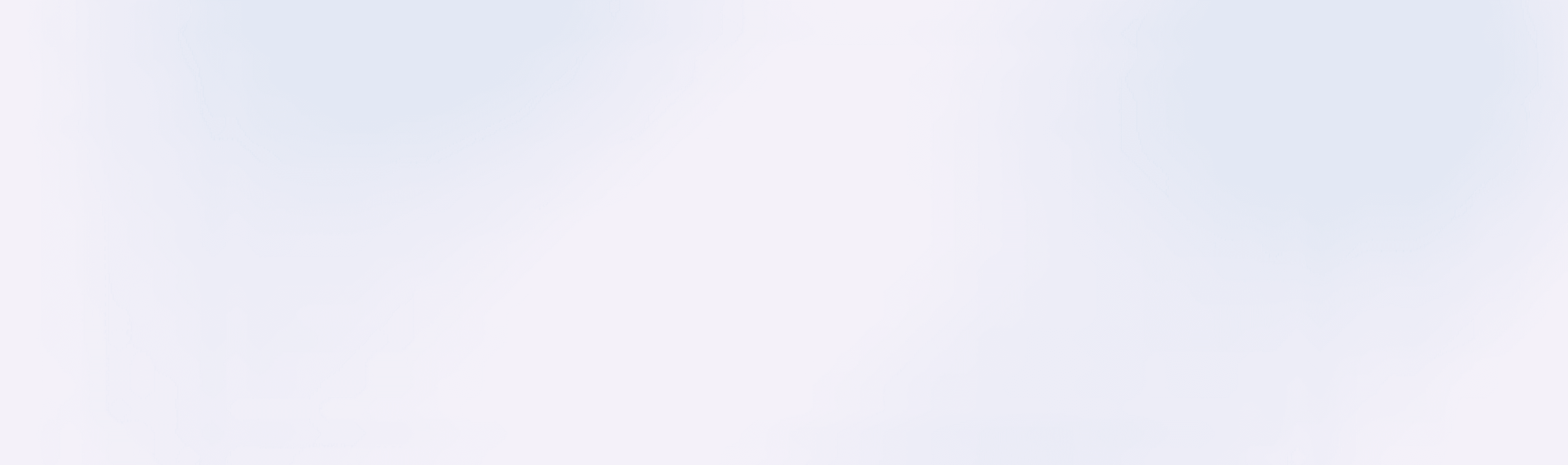VDI
A Remote Desktop Access Platform that allows you to manage virtual desktop infrastructures (VDI) from anywhere.

Overview
NIPA Cloud’s VDI provides a robust and versatile remote desktop access platform using software from Leostream. It enables your organization to manage virtual desktop infrastructures (VDI) with flexibility, efficiency, and enhanced security. Leostream helps make connecting people and business initiatives seamless and easy. You can connect to the system required and with your team from anywhere without being tied to the physical office.
Flexibility and Mobility
Access desktops anywhere, anytime, fostering a mobile workforce and adaptable work environments.
Cost Efficiency
Cut hardware costs and extend device lifespan, maximizing budget efficiency.
Scalability
Easily adjust resources to match business needs, optimizing operational efficiency.

How It Works?
Operation of the VDI from Leostream mainly consists of 4 components working together as follows:
- 1.
Leostream Connection Broker is a software that is on top of the IT environment, used to remotely access to your cloud infrastructure through API and can be used for desktop provisioning, user role assignments, and scheduled power on and power off times.
- 2.
Leostream Gateway is the gateway for users to access the assigned desktops in Leostream Connection Broker, enabling users to use desktops through HTML5-base or web browser. It support protocol RDP, SSH, VNC without requiring additional installed software.
- 3.
Leostream Agent provides the Connection Broker with insight into the connection status of remote users to their desktops such as connected users, actions, or reboot. This software can be installed on Windows, Linux and MacOS.
- 4.
Leostream Connect App is a software installed at client side to enable connection to the assigned desktop in Leostream Connection Broker.

A user can gain access to a VDI in 8 Steps
Users connect to the NIPA Cloud VDI environment from any device via the internet.
Users authenticate using credentials. This step can supports multi-factor authentication (MFA) and integrates with LDAP, Active Directory, and RADIUS.
Use Leostream’s Connection Broker to assign users to virtual desktops based on policies.
Provision virtual desktops from Nipa Cloud’s resource pool, automatically scaling and de-provisioning based on demand.
Users interact with virtual desktops seamlessly.
Store data centrally in secure NIPA Cloud data centers. All data transfers are encrypted to meet industry regulations.
Manage VDI environment via Leostream’s management console.
Scale VDI environment dynamically based on user demand.
Features
Customizable Desktop
Secure Remote Access
Resource Optimization
Comprehensive Support
Centralized Management
Simplify the management of virtual desktop environments by providing a unified administrative console. This console allows IT teams to oversee and control VDI deployments across different environments from a single point, enhancing operational efficiency and reducing administrative overhead.